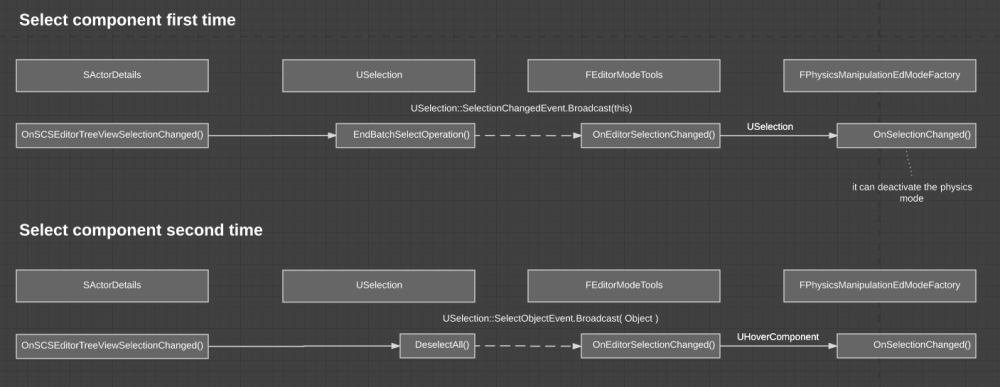UE 4.16.2
When you enter SIE, select a physics Actor, then one of its non-root components, and try to move it in the viewport, the whole Actore will move instead of the selected component.
You need to select other component first and then the one you want to move. This will disable the Physics Manipulation Mode and allows you to move the component.
In order to avoid doing that, you can make the FPhysicsManipulationEdModeFactory::OnSelectionChanged() activate physics manipulation mode only for physics enabled root component and deactivate for everything else.